Minka Lavery 9145-407 Installation Guide
Browse online or download Installation Guide for Unknown Minka Lavery 9145-407. Minka Lavery 9145-407 Installation Guide User Manual
- Page / 1
- Table of contents
- BOOKMARKS
Rated. / 5. Based on customer reviews



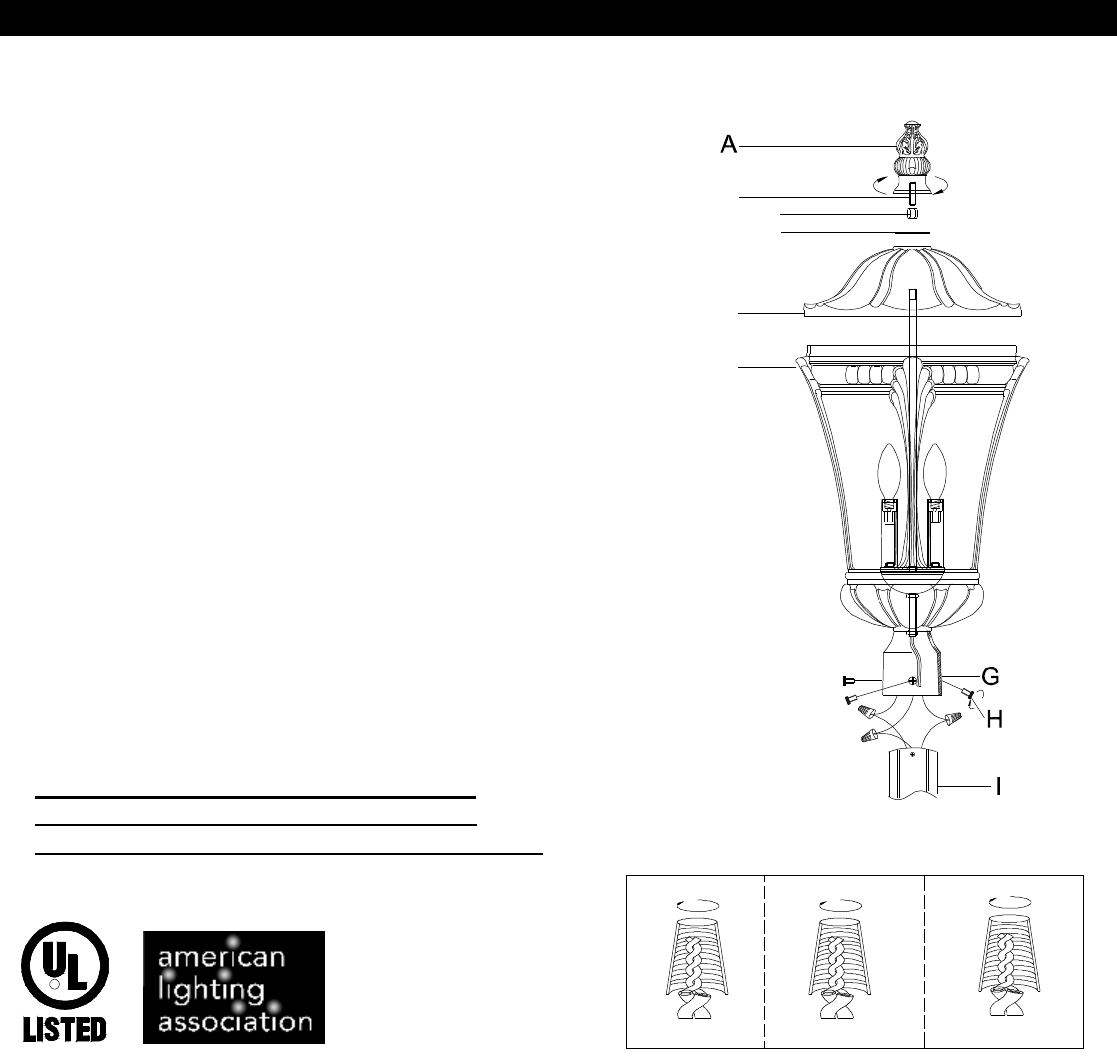
INSTALLATION INSTRUCTIONS
Model # 9145
READ AND SAVE THESE INSTRUCTIONS
WARNING! SHUT POWER OFF AT FUSE OR CIRCUIT BREAKER.
1.
Shut off power at the circuit breaker and remove old
fixture.
2. Carefully unpack your
new fixture and lay out all the
parts i
n a clear area. Take care not to misplace any
small parts necessary for installation.
3. Pull black, white and ground wires out of post (I).
4. C
onnect electrical wires while supporting the lantern. If
your post has a g
round wire (green or bare copper),
connect the fixture ground wire to it. If not, consult your
electrician for proper grounding. After wires are
connected, tuck them carefully inside the post cup (G
).
Align the lantern with post and secure with sheet metal
screws (H) (Fig.1&2)
5. At this point,
unscrew the extended nut (C), remove the
rubber washer (D) and the top cover(C)
to install the
light bulbs Note: Install
the light bulbs in accordance
with the fixtures specification
DO NOT EXCEED
MAXIMUM WATTAGE RATING.
6.
Replace the top cover(C) and the rubber washer (D),
then secure with extended nut (C) tightly.
7. Thread nipple (B) into extended nut (C) until tight,
then
secure with finial (A).
Your installation is now complete.
Return power and test
fixture.
Fig. 1
BARE COPPER(GROUND)
Fig.2
FIXTURE
WIRES
WHITE
BLACK
(HOT)
WIRES
HOUSE
GREEN OR
WHITE
(NEUTRAL)
WIRES
HOUSE
(GROUND)
COPPER
BARE
FIXTURE
WIRES
BLACK
WIRES
FIXTURE
GREEN OR
HOUSE
WIRES
F
E
B
C
D
R
“CAUTION
-
RISK OF FIRE
,
CONSULT
A
QUALIFIED ELECTRICIAN TO ENSURE
CORRECT BRANCH CIRCUIT CONDUCTOR”

1
Summary of Contents
Page 1 - INSTALLATION INSTRUCTIONS
INSTALLATION INSTRUCTIONS Model # 9145 READ AND SAVE THESE INSTRUCTIONS WARNING! SHUT POWER OFF AT FUSE OR CIRCUIT BREAKER. 1. Shut off po
 (1 pages)
(1 pages) (1 pages)
(1 pages)







Comments to this Manuals